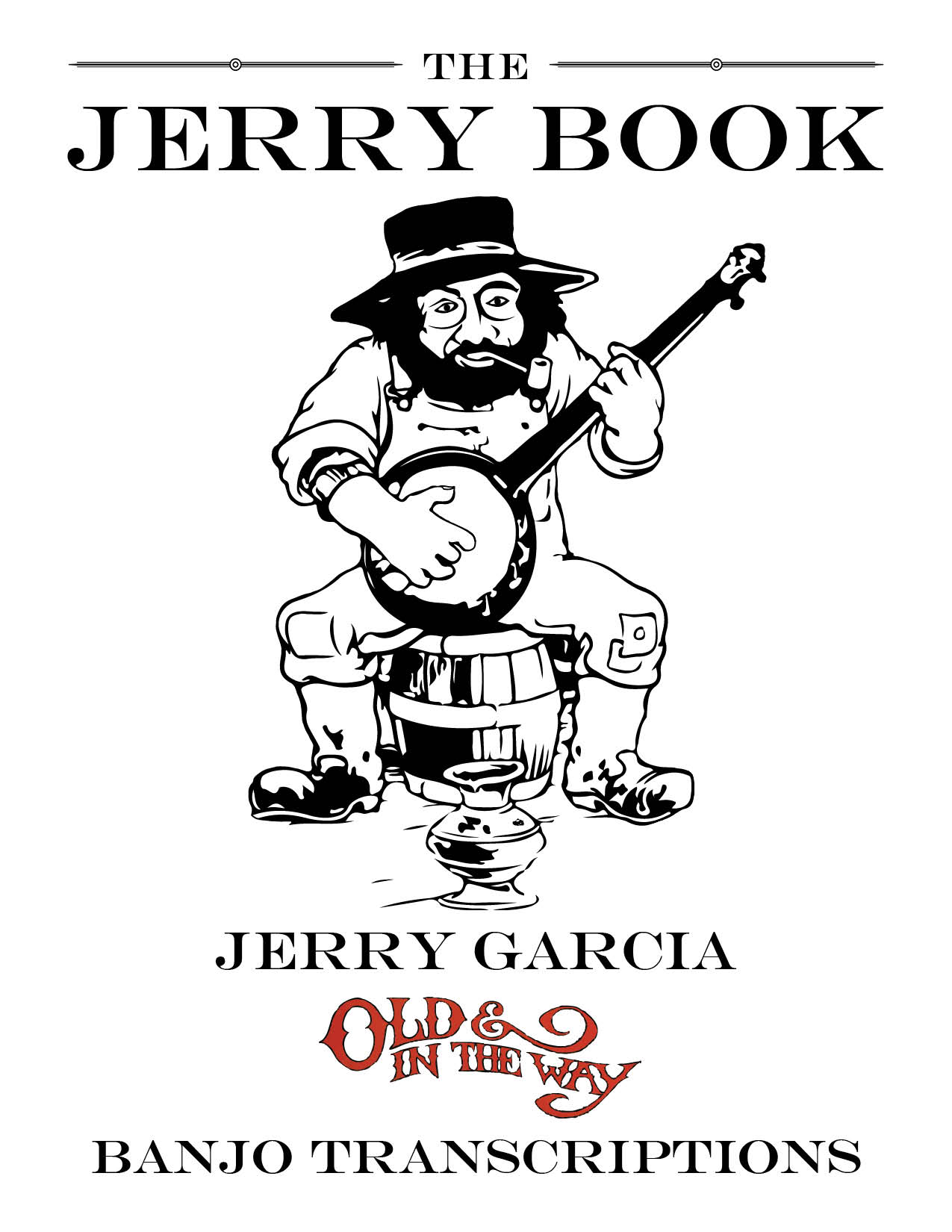Adjusting Speed & Pitch with Quicktime
November 22nd, 2006Note: If you are using Internet Explorer 6 or 7 you may need to right-click the file and select “Save Target As…”
Note: You must first download the videos from this site and then open them in Quicktime in order to slow them down.
For those of you that are unfamiliar with Quicktime one of its best features is the ability to alter both audio and video speed as well as pitch. Just go to the Window menu and select: “Show A/V Controls” (Command+K on Mac or Ctrl+K on PC). Then you can slow down the file without effecting the pitch or if you’re out of tune with a file you can tweak the pitch until you are in tune (This is an invaluable feature when playing along to old recordings especially when the band is tuned up a half step). Or if you find some of the videos on this site painfully slow then you can speed them up to your liking.